How to Generate customizable Tables For Your Website
How to Generate customizable Tables For Your Website
Creating tables in website is the common thing which is needed mostly while updating any post on website. Table is generally created for displaying the data in an ordered way. Creating table could be a time consuming task by using tags, so there is a simple way with the help of which you can create html tables for your website in few seconds:-
Step 2:
Click on Table > set size to your desired rows and columns.
Use Filters to add colours to your columns. you can more customized fonts, font size, font colour, add links to your text and many more according to your needs.
Step 3:
Click on generated table below and add text you want.
After completing your table simple copy generated below html code and open your post and click on text and paste code and publish/update.
About the Author

Aamir Rana
Author & Editor
Admin is a blogger and created this blog to help other newbies related to SEO, Making Money Online, Free Softwares and Games, Computer tricks and latest news about technology.
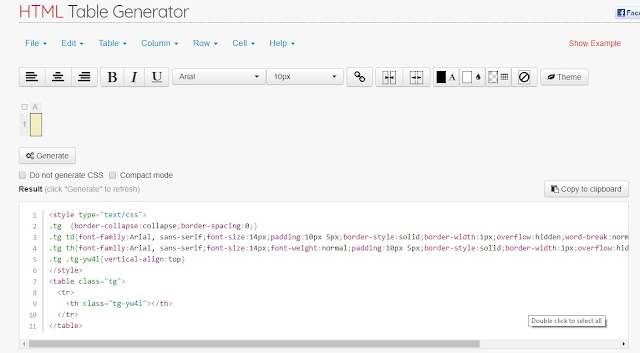





Post a Comment