When you write a new post and publish it, but when you see your published post, you might have seen labels below post title or post footer.
This label looks unnecessary, as they are already added in the sidebar. Many bloggers want to hide/ remove Labels From their blogger blog post. So, today I have come with top 3 ways to hide or remove labels from the blogger blog post.
This label looks unnecessary, as they are already added in the sidebar. Many bloggers want to hide/ remove Labels From their blogger blog post. So, today I have come with top 3 ways to hide or remove labels from the blogger blog post.
3 Ways To Hide/Remove Labels From Blogger Blog Post
1) By Unchecking From The Setting
This method doesn't work for some custom blogger templates, so I have shared 2 other methods. Read them and understand.
2. After that scroll down, then there you will see Labels, just click and Uncheck the box and that's it.
2) By Hiding With The Help Of CSS Code
1. From your Blogger Dashboard go to Theme and click on Edit HTML.
2. After that click Ctrl + F keys to open search box and search for the following code:
</head>
3. When you find the code just above </head> tag paste the code given below:
<style>.post-labels {display: none;}</style>
4. After that click on save the template and you're done.
3) Remove Labels Permanently
1. In your Blogger Dashboard go to Theme and click on Edit HTML.
2. Now search for the code given below:
<b:if cond='data:post.labels'>
<data:postLabelsLabel/>
<b:loop values='data:post.labels' var='label'>
<a expr:href='data:label.url' rel='tag'><data:label.name/></a><b:if cond='data:label.isLast != "true"'>,</b:if>
</b:loop>
</b:if>
3. When you find the code, just delete the whole piece of code and you are done.
So, this was a guide about hiding/removing labels from blogger post. And I hope you liked the post. And don't forget to comment down your problems. Thanks for visiting and happy Blogging:-)

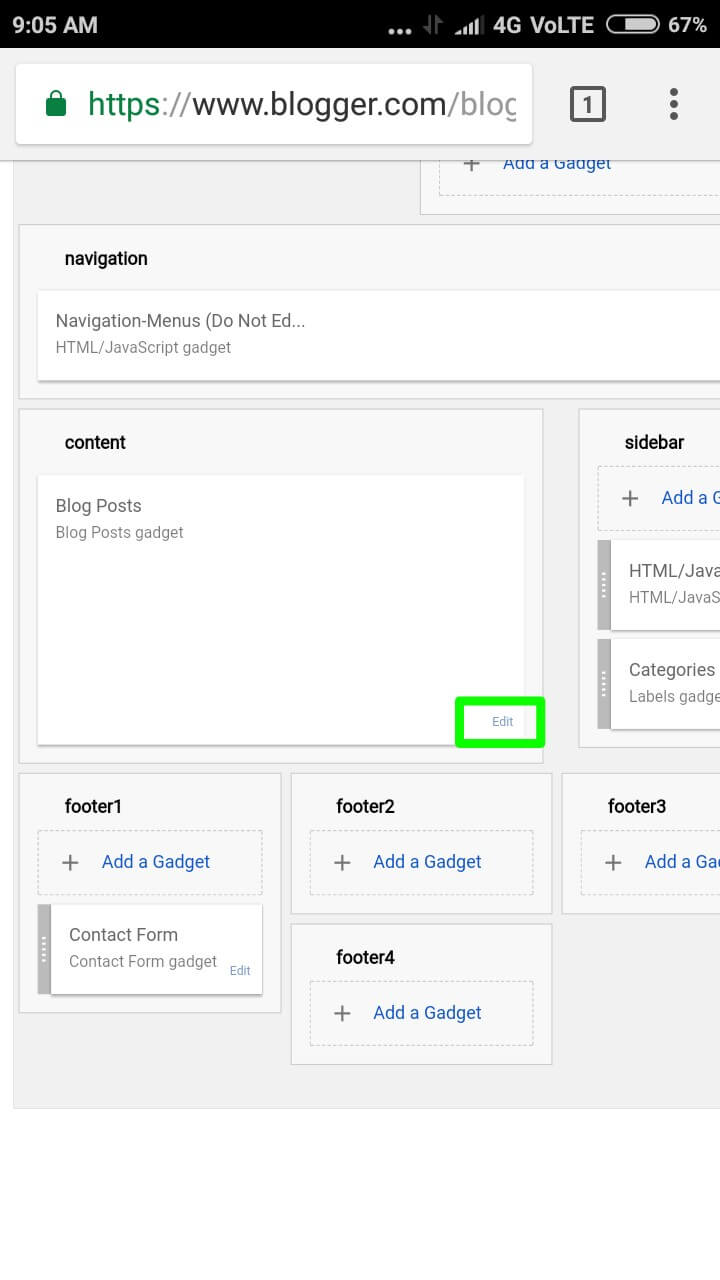






Post a Comment